Thermaltake Purepower RX 500W User Manual Page 5
- Page / 12
- Table of contents
- BOOKMARKS
Rated. / 5. Based on customer reviews


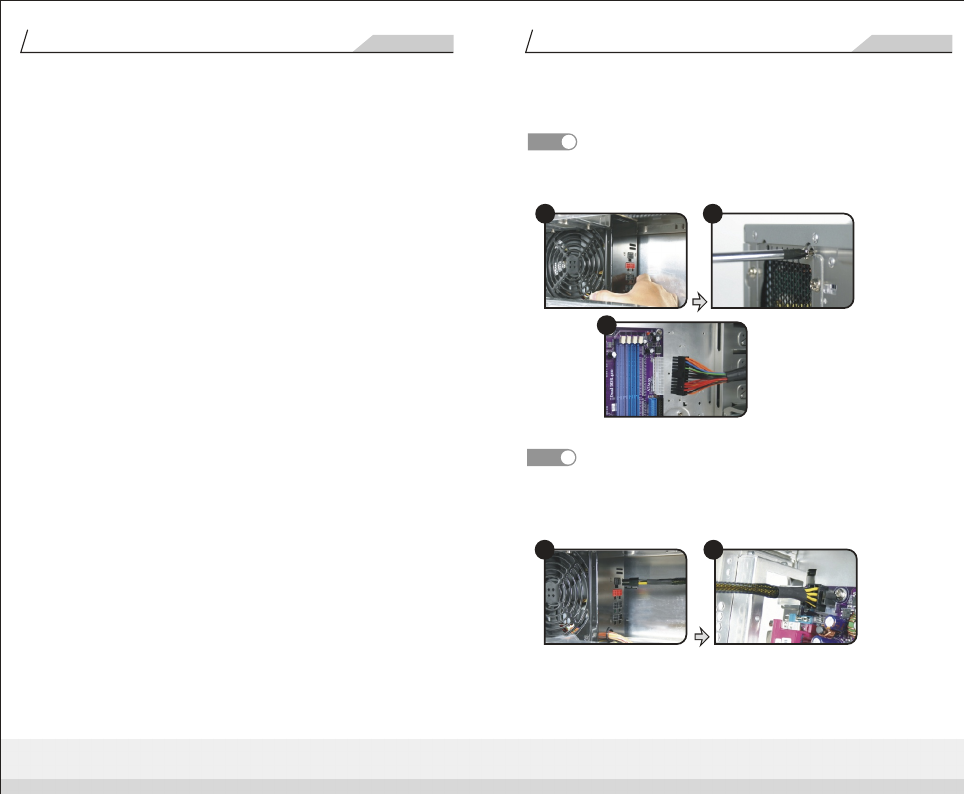
>> >>>> >>
Cable Management 500W ATX12V 2.2 Version
TM
Purepower RX
TM
Purepower RX
TM
Thermaltake Purepower Power Supply
TM
Thermaltake Purepower Power Supply
Cable Management 500W ATX12V 2.2 Version
06
05
StepStepStep
1
3.4 Power Supply Installation
1
2
3
After install the power supply unit into the chassis and then connect
the 20+4-pin main power cable to motherboard 20pin or 24 pin socket.
StepStepStep
2
Connect the 4-pin/8-pin +12V auxiliary power connector to the
motherboard. (Users can use either 4 pins or 8 pins, depending on
the motherboard. Please check with the motherboard user's manual.)
3.3 Installation Steps
To prevent electrical shocks, please disconnect the power cord
from your existing power supply unit. Purepower RX Cable
Management 500W PSU has automatic Voltage Selector Which will
automatically change to 100V-240V PSU .
Installation Steps
3.3.1 Ground yourself to remove any static electricity by briefly
touching your PC cases and then, disconnect the power cord
from your old power supply (if replacing it)
3.3.2 Follow your computer case manual and disassemble the case.
3.3.3 Disconnect all the power connectors from the motherboard
and from the peripheral devices such as case fans, hard
drives, floppy drives. etc.
3.3.4 Remove the existing power supply from your computer case
TM
and replace it with your new Thermaltake Purepower RX
Cable Management 500W PSU.
3.3.5 Connect the power connectors to the motherboard and
peripheral devices (refer to the rest of this manual to match
the various one-way key-locked connectors to the
motherboard and accessories).
3.3.6 Connect the 6-pin PCI Express connector to PCI Express
graphic card if you need.
Note: Please read the user manual supplied with your graphic card
for detail usage instructions.
3.3.7 Close the computer case.
3.3.8 Make sure your power supply switch is on "OFF" position,
and connect the supplied power cord to your Thermaltake
TM
Purepower RX Cable Management 500W PSU.
1
2
170 X 140 mm
 (10 pages)
(10 pages)



 (34 pages)
(34 pages)







Comments to this Manuals